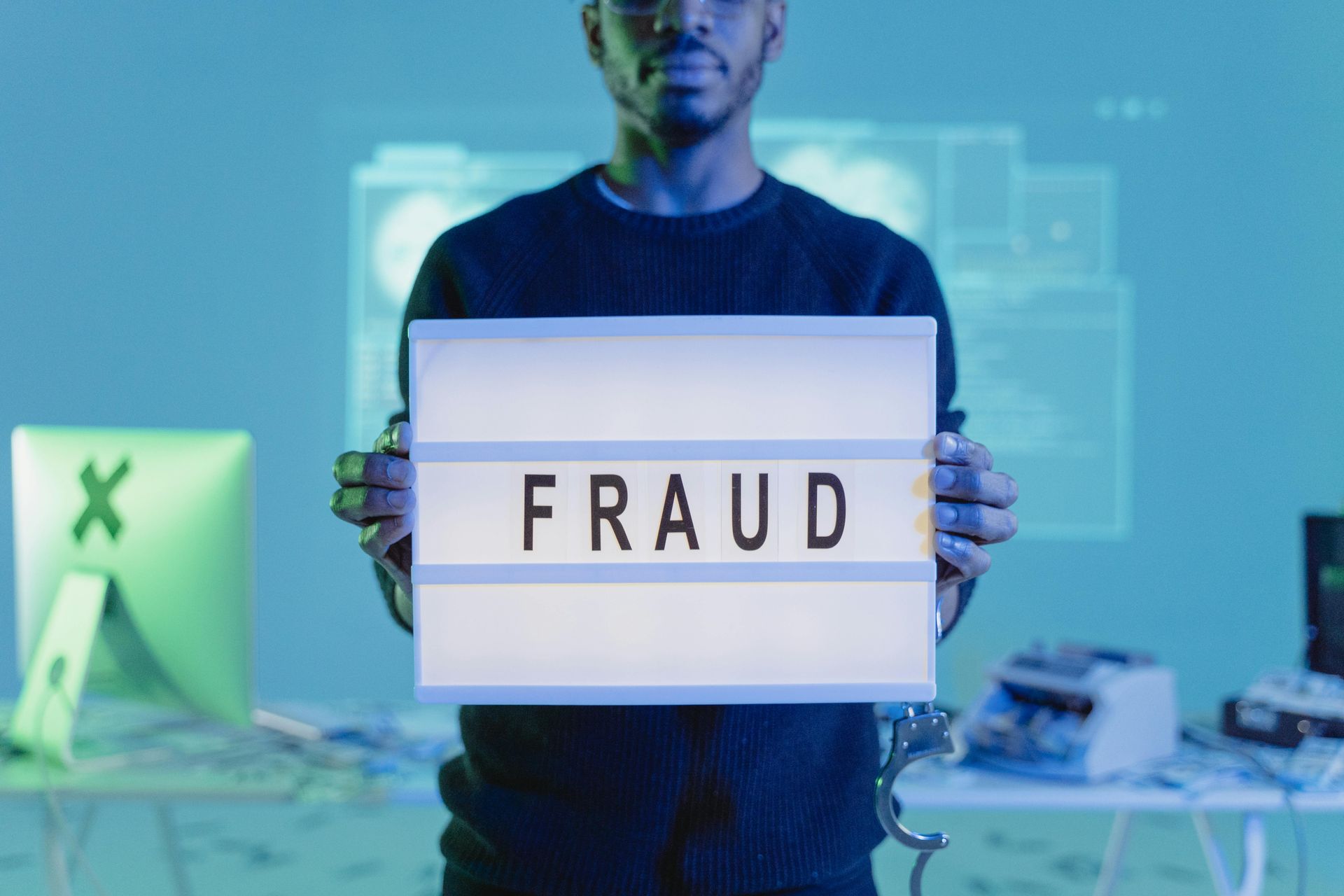From Digital Ghosts to Invisible Trackers—Uncover the Hidden Dangers Lurking in Your Devices

Your devices are listening, tracking, and sometimes even spying on you—but not in the way you think. From invisible trackers that follow your every move to digital ghosts hiding in your old accounts, there’s a dark side of tech you never knew about. Here’s what’s lurking behind your screens—and how to protect yourself from these hidden dangers.
Digital Ghosts – The Accounts You Forgot About (But Are Still Active)
Old email addresses, forgotten social media profiles, and unused online accounts are more than just digital clutter—they’re a serious security risk.
Why It’s Dangerous:
- Hackers target old accounts with weak or reused passwords to access more sensitive information.
- Forgotten social media accounts can be exploited for identity theft or social engineering.
- Old email addresses are often linked to bank accounts, subscriptions, and sensitive communications.
Real-World Example:
In 2024, a data breach revealed that 60% of compromised accounts belonged to inactive or forgotten users.
How to Find and Delete Them:
- Use tools like Have I Been Pwned to check if your old email addresses were involved in data breaches.
- Search your email inbox for “Welcome” emails to find old accounts.
- Use account recovery options to regain access and delete old accounts.
- Pro Tip: Enable two-factor authentication (2FA) on all active accounts for extra security.
Hidden Trackers – Who’s Really Following You Online?
You’re being tracked online by more than just social media platforms. From invisible ad trackers to location monitors, here’s who’s really watching you.
The Invisible Trackers You Didn’t Know About:
- Ad Trackers: Websites embed tracking pixels to follow your browsing habits and serve personalized ads.
- Location Trackers: Apps secretly collect and sell your location data—even when you’re not using them.
- Data Brokers: Companies buy and sell your personal information, building detailed profiles without your knowledge.
How to Stop Them:
- Install privacy-focused browser extensions like Privacy Badger or uBlock Origin to block trackers.
- Disable location tracking on apps that don’t need it.
- Use privacy-centric browsers like Brave or search engines like DuckDuckGo.
- Pro Tip: Regularly clear cookies and browser history to minimize tracking.
Contact Us
The Techify Guide
Welcome to the Techify Blog
Simplifying Tech, One Tip at a Time
Tired of tech headaches? You’re in the right place. Our blog is designed to simplify your digital world with practical advice, easy fixes, and no-nonsense guides. Whether you’re struggling with common tech issues, setting up a smart home, or protecting your online privacy, we’ve got you covered—without the jargon.
Ready to take control of your tech? Explore our latest posts below and discover how Techify makes technology work for you.