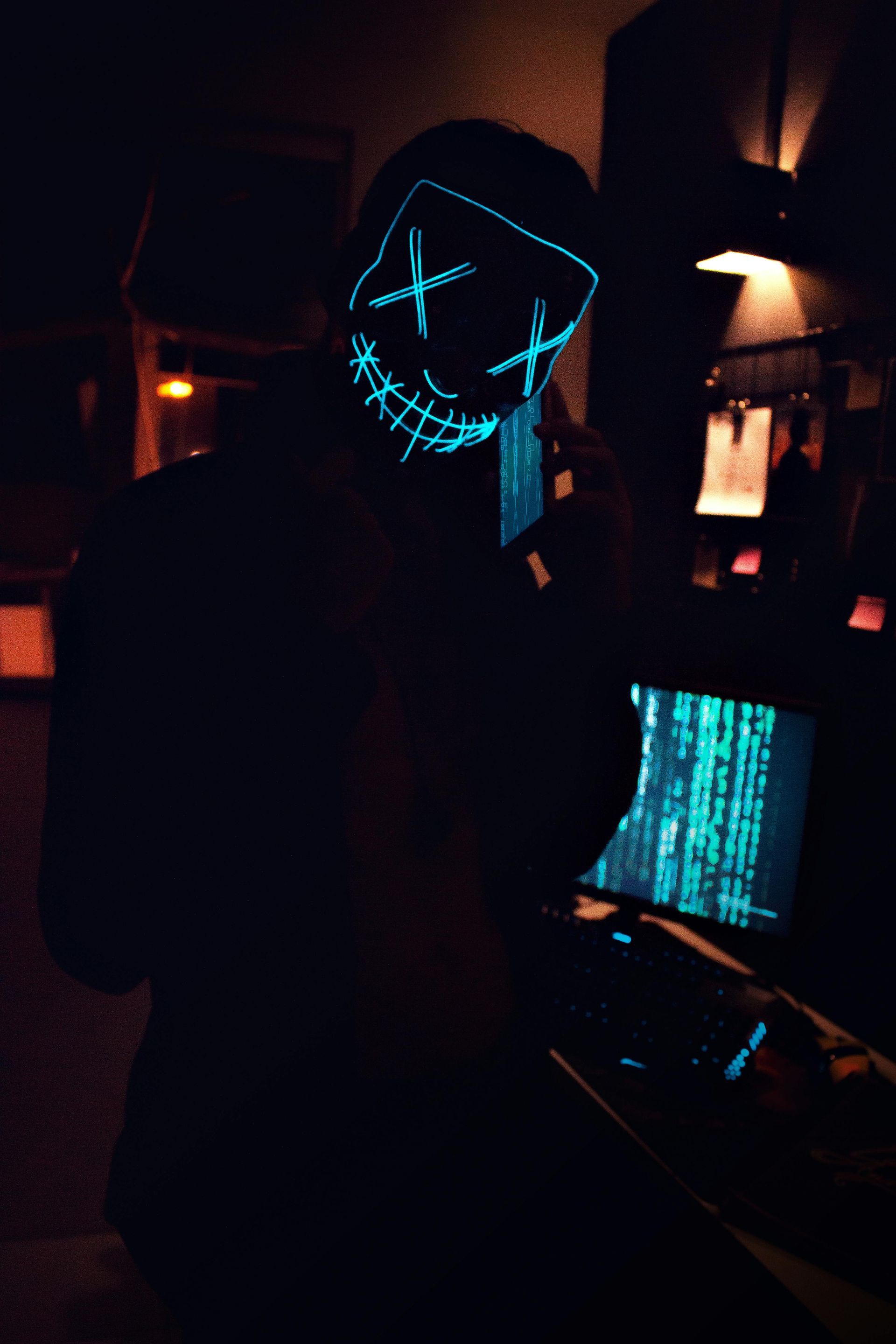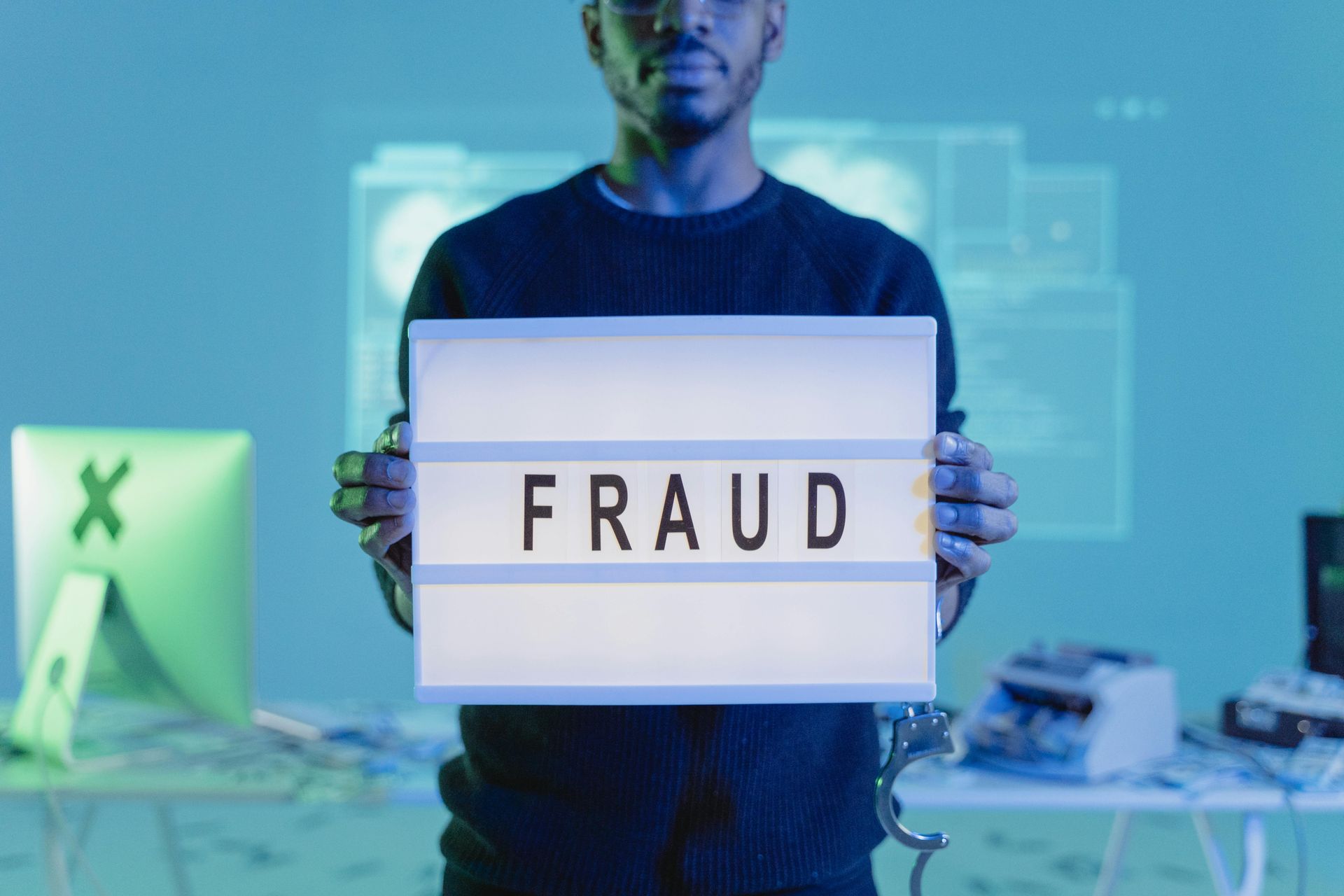Secure Your Digital Life and Protect Loved Ones from Digital Headaches

We spend years building our digital lives—email accounts, social media profiles, cloud storage, and online banking. But what happens to all of it when we’re gone? In 2025, managing a loved one’s digital legacy can be complicated and overwhelming. However, with the right planning, you can protect your digital assets and save your loved ones from unnecessary stress. Here’s everything you need to know about digital legacy planning and how to secure your online presence.
What Is a Digital Legacy (And Why You Should Care)
A digital legacy is everything you leave behind online when you pass away.
This includes:
- Social Media Accounts: Facebook, Instagram, LinkedIn, TikTok, and more.
- Email Accounts: Gmail, Yahoo, Outlook—often containing sensitive or sentimental information.
- Cloud Storage and Digital Files: Google Drive, iCloud, Dropbox—photos, documents, and videos.
- Online Banking and Financial Accounts: PayPal, Venmo, online banking apps.
- Subscription Services: Netflix, Spotify, Amazon, and digital purchases like e-books or app subscriptions.
Why It Matters:
- Loved ones may need access to your accounts for closure or memorialization.
- Online banking and financial accounts need to be secured to prevent identity theft.
- Important digital assets like photos and videos could be lost forever without proper planning.
Real-World Example:
- In 2024, a family struggled to access a loved one’s digital photos stored on iCloud, resulting in legal battles and emotional distress.
What Happens to Your Online Accounts When You Die?
Different platforms have different policies, and understanding them can help you plan your digital legacy.
Social Media Accounts:
- Facebook: Offers a memorialization option or the account can be deleted by a legacy contact.
- Instagram: Allows memorialization but not content download.
- LinkedIn: Can be closed by a verified family member or executor.
Email Accounts:
- Gmail: Allows you to set up an “Inactive Account Manager” to pass on account data.
- Outlook and Yahoo: Require proof of death and legal documentation for access.
Cloud Storage and Digital Files:
- Access depends on the provider’s terms of service. For example, Google provides access through Inactive Account Manager, while Apple requires a court order.
Financial and Subscription Accounts:
- Accounts without digital legacy settings are generally closed upon proof of death.
- Subscriptions continue to be charged until canceled, which can cause financial headaches for family members.
How to Plan Your Digital Legacy
Taking a few proactive steps can save your loved ones from digital headaches and ensure your digital assets are managed as you wish.
List of Services
-
Step #1: Create a Digital InventoryList Item 1
Make a list of all your online accounts, including social media, email, cloud storage, subscriptions, and financial accounts.
Include usernames, email addresses linked to the accounts, and backup methods (like security questions).
-
Step #2: Choose a Digital ExecutorList Item 2
Select a trusted person to manage your digital legacy—this could be your estate executor, a close family member, or a trusted friend.
Inform them of your wishes and provide clear instructions for each account.
-
Step #3: Use Digital Legacy SettingsList Item 3
Google: Set up “Inactive Account Manager” to notify and share your account data with trusted contacts.
Facebook: Choose a “Legacy Contact” to manage your memorialized account or request deletion.
Apple ID: Set up a “Digital Legacy Contact” who can access your iCloud account and data.
-
Step #4: Store Passwords SecurelyList Item 4
Use a password manager to store and share account details securely with your digital executor.
Include instructions on how to access the password manager after your death.
-
Step #5: Create a Digital Will
Include digital assets in your legal will to provide clear instructions on how they should be managed or distributed.
Ensure the digital executor has legal authority to carry out your wishes.
What to Avoid When Planning Your Digital Legacy
Common Mistake #1: Not Keeping an Updated Digital Inventory
- Accounts and passwords change frequently—make it a habit to update your digital inventory every 6 months.
Common Mistake #2: Storing Passwords in an Unsafe Place
- Writing passwords on paper or storing them unencrypted on your device is risky.
- Always use a password manager for secure storage and sharing.
Common Mistake #3: Not Informing Your Digital Executor
- Your digital executor should know where to find your digital inventory and any necessary legal documents.
- Have an open conversation about your digital legacy wishes.
Legal Considerations and Privacy Concerns
List of Services
-
Legal Implications:List Item 1
Digital assets are not always covered under traditional estate laws.
Some countries have specific digital legacy laws, while others rely on individual platform policies.
-
Privacy Concerns:List Item 2
Be cautious about what digital assets you want shared or deleted.
Consider sensitive information in emails, private messages, or cloud storage.
-
Tips for Secure Planning:List Item 3
Work with a digital estate planner or lawyer to ensure all legal aspects are covered.
Choose a digital executor you trust to respect your privacy and wishes.
Your digital life is as important as your physical belongings, and planning your digital legacy ensures that your data is handled with care. By taking proactive steps, you protect your loved ones from digital headaches and preserve your digital assets. If you need help organizing your digital inventory, setting up digital legacy contacts, or securing your online accounts, Contact Techify today. I’m here to help you leave behind a well-organized digital legacy.
The Techify Guide
Welcome to the Techify Blog
Simplifying Tech, One Tip at a Time
Tired of tech headaches? You’re in the right place. Our blog is designed to simplify your digital world with practical advice, easy fixes, and no-nonsense guides. Whether you’re struggling with common tech issues, setting up a smart home, or protecting your online privacy, we’ve got you covered—without the jargon.
Ready to take control of your tech? Explore our latest posts below and discover how Techify makes technology work for you.